|
With all the craziness going on, we have been trying to figure what we can do to help businesses during this time. People aren’t going into stores unless that absolutely must, and they aren’t sure where everything stands. With all that being said, that doesn’t mean businesses should stop everything. People are still on social media, probably now more than ever. You should still be keeping your social media sites up to date, write blogs, and add new content for your current and new followers. To help you do that, we are sharing one of our favorite FREE websites. Mailchimp allows you to create a sign-up form to add to your Facebook or website, so that customers of your business can sign up to get emails from you. Emails are called “campaigns” on mailchimp. You can create a campaign, decorate it, and add whatever you like to it. It can be about a sale going on, adding a new employee to your team, or a new product. Once you’ve sent out your email to people that have given you their information, you can see who opened it, how often, and any of the links they clicked on from your email. It can help show you what people like and want to see. There is a free version, but you can pay for more options. Check out plans here: https://www.emailtooltester.com/en/reviews/mailchimp/pricing Examples of Campaigns: You can use this website to help share information with your customers and to direct them to your website. We tend to forget about a business we signed up for a long time ago, but when we get the email it reminds us to check out their website or learn more about what they have to offer. It is another fun website to create with.
With all the craziness going on, we have been trying to figure what we can do to help businesses during this time. People aren’t going into stores unless that absolutely must, and they aren’t sure where everything stands. With all that being said, that doesn’t mean businesses should stop everything. People are still on social media, probably now more than ever. You should still be keeping your social media sites up to date, write blogs, and add new content for your current and new followers. To help you do that, we are sharing one of our favorite FREE websites. Canva allows you to create lots of things such as; blog art, Instagram and Facebook stories/posts, and so many more things. You can use it for free after creating an account, but can also do a monthly subscription to use more fonts & photos. I have a free account for personal use and it is has everything that I need to create what I want. Examples of Creations: You can create so many fun posts to keep your followers engaged and talking about you, so when this is all done, they will come in for whatever your services/products are. I would highly recommend exploring this website and seeing what you can design. Trust me, you’ll have so much fun it won’t even feel like work.
When most people think of YouTube, they think of people who have had an extremely successful careers because of it. You think of people like PewDiePie, MrBeast, Shane Dawson, Liza Koshy, and JennaMarbles who have 1 million + subscribers. Their YouTube Careers have helped them to branch out and start brands or following their passions in unique ways. We have a client who has found great success with uploading videos online and we thought we’d share the steps in getting started.
Need some help with channel? Heres some help!
As much as starting a YouTube channel can seem like an easy way to make money, there is a lot that goes into it. Following these steps can help get you started in the right direction towards building your YouTube presence. |
Archives
January 2022
Categories |
Location:
|
Contact Us
|


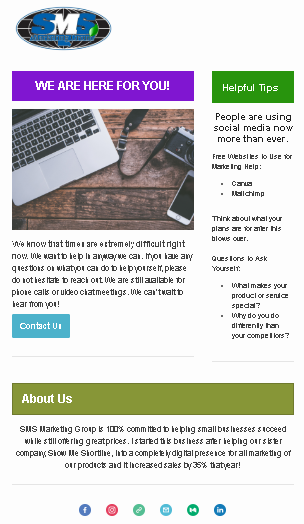
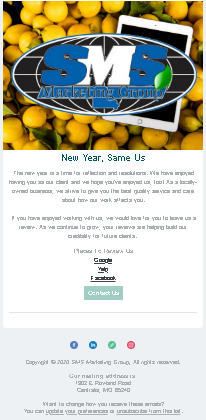


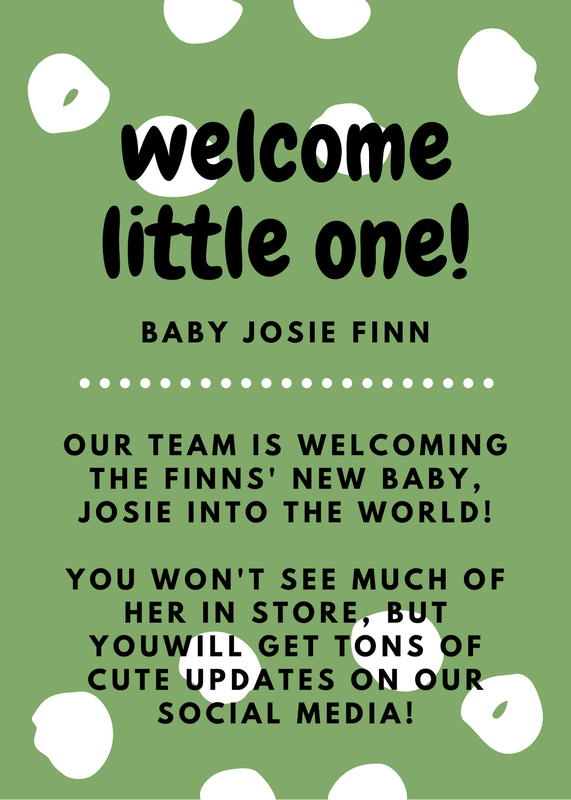
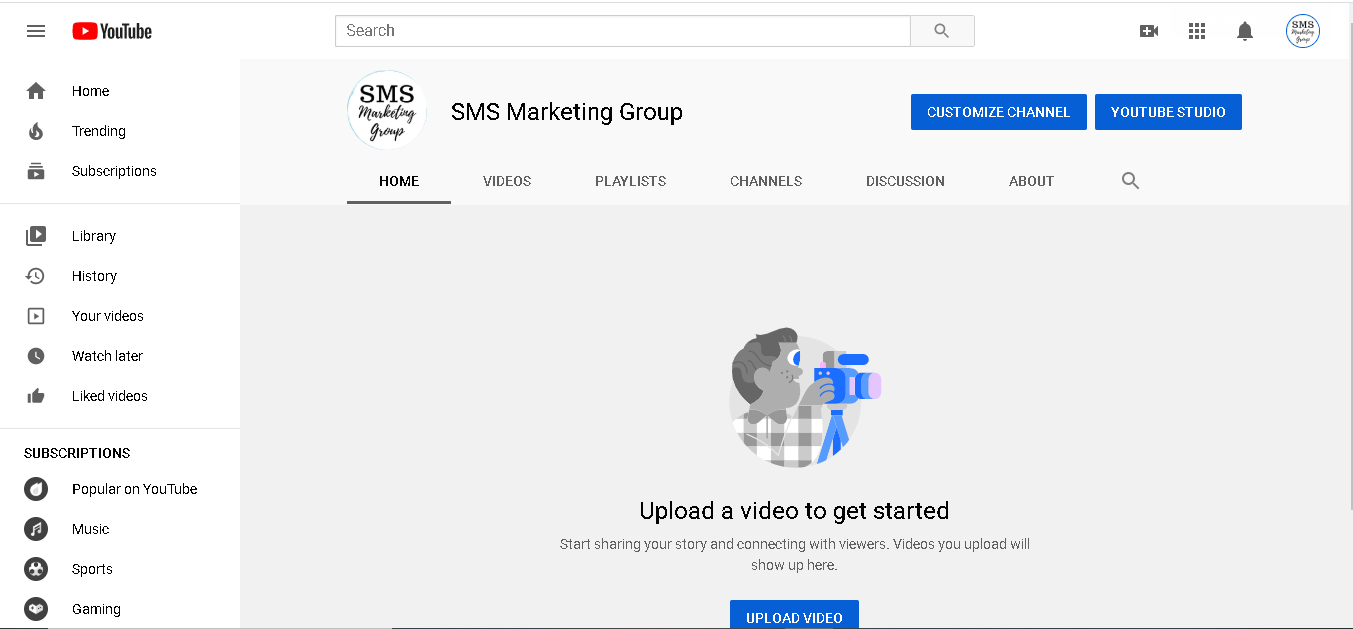
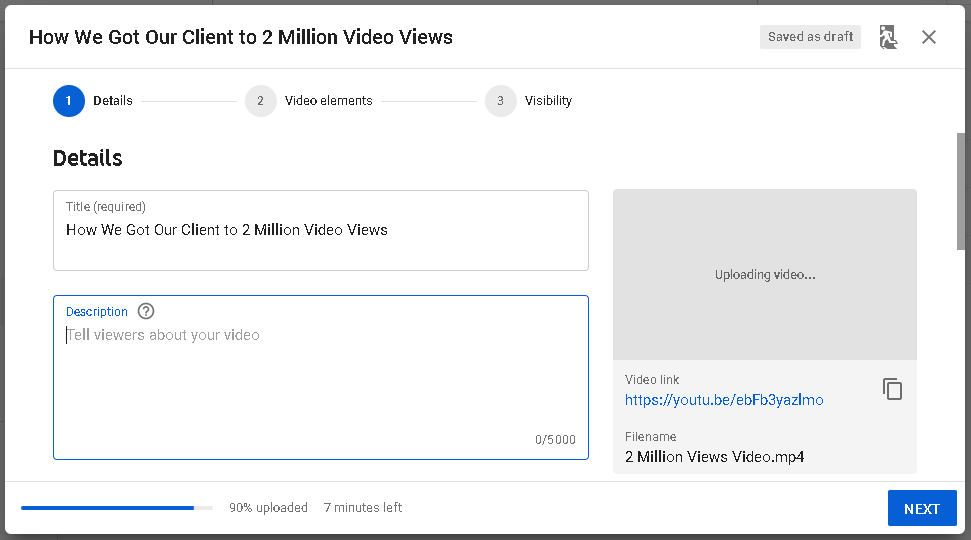
 RSS Feed
RSS Feed
